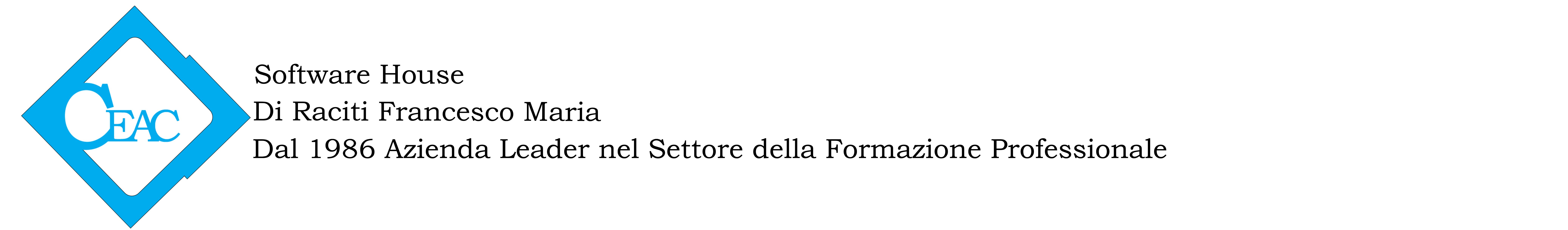How to install and use Notepad++ in Linux Tutorial
No matter how many dates and organizational systems you add to your physical journals, they will never be as easily searchable as a digital option. With only a few clicks, you can find exactly what you’re looking for in your digital files. If you’ve already ruled out one or the other, this is your chance…
Leggi tutto